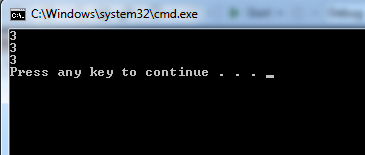What is vCloud Directior?
vCloud director is a cloud provider (Amzon EC2, openstack are other examples of cloud providers). More specifically, its an Iaas (infrastructure as a service) cloud provider. (Check this out for introduction to cloud computing. ) As a use case, think of this, your organization needs some application deployed into your private data center on the click of a button. vCloud director lends itself very well to this scenario. vCloud director is ideal for setting up a private cloud within your organization.
vCloud director is a cloud provider (Amzon EC2, openstack are other examples of cloud providers). More specifically, its an Iaas (infrastructure as a service) cloud provider. (Check this out for introduction to cloud computing. ) As a use case, think of this, your organization needs some application deployed into your private data center on the click of a button. vCloud director lends itself very well to this scenario. vCloud director is ideal for setting up a private cloud within your organization.