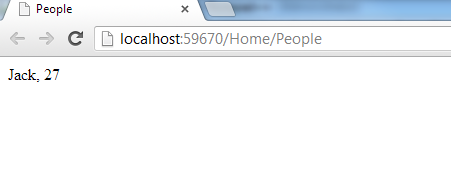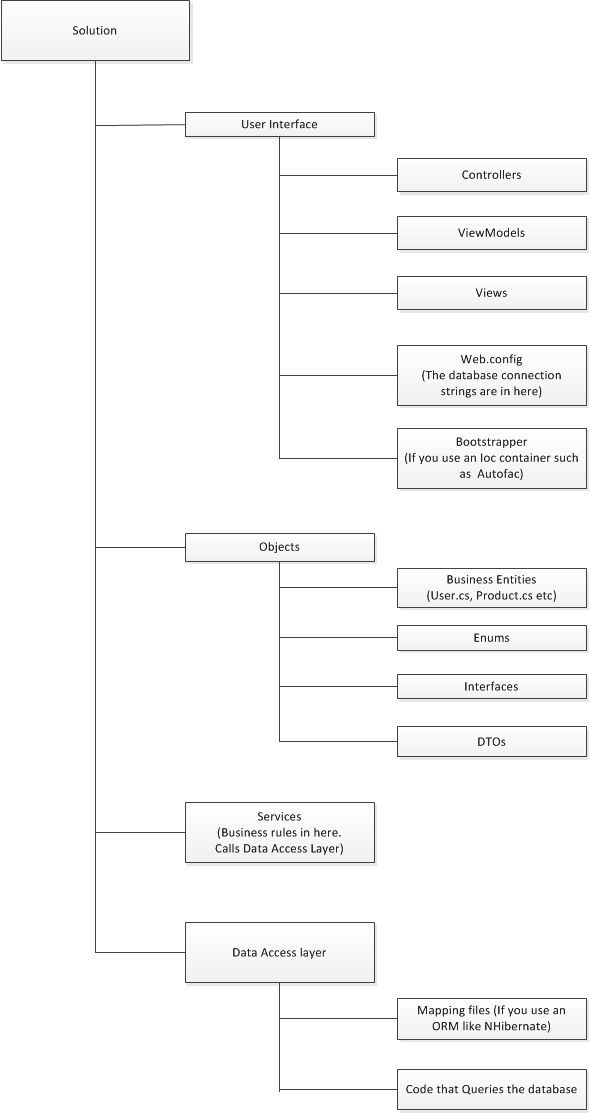If you are absolutely new to autofac and inversion of control, I would strongly recommend reading up on these two articles before you proceed
C# Dependency Injection tutorial
Introduction to AutoFac
In this article I will create a simple MVC4 application first without Autofac and then I will introduce Autofac (version 2.6.3.862) into the application. All this application does is display this page below. This application has been simplified to focus more on Autofac. Ideally this is how an MVC application should be laid out.
If you have already played around with autofac, you can directly skip to bootstrap.cs (Its towards the bottom of the article)
Application Without Autofac
Create an empty MVC4 application called UI.
To the solution, add a C# class library project called Objects:
In this project include a class file called Person.cs
Add a C# class library called DataAccessLayer.:
Add a reference to the Objects project added above.
Add this class file called DAL.cs. We will pretend that this class returns data from a database.
MVC Project UI:
In the MVC4 project called UI, add references to both the Objects and the DataAccessLayer Projects created above.This UI project has the following three files HomeController.cs,PersonViewModel.cs, People.cshtml
HomeController.cs
PersonViewModel.cs
People.cshtml
Go ahead and run the app. It should correctly display a page that says Jack,27
------------------------------------------------------------------------------------------------------------------
------------------------------------------------------------------------------------------------------------------
------------------------------------------------------------------------------------------------------------------
Application With Autofac
What we are going to do here is, in the application start code in global.asax.cs, we will call the code (BootStrap class) that sets up all the dependencies. Here in the BootStrap class, we tell the DI container (autofac) two things
Modify the Objects Project:
Add a file called IDAL.cs to the Objects project.
Modify the DataAccessLayer project:
Modify DAL.cs so that it inherits from the interface IDAL
Modify the UI project
Use nuget to add Autofac,Autofac.Configuration and Autofac.Integration.Mvc dlls to the UI project. Use these nuget commands to do that
Install-Package Autofac -Version 2.6.3.862
Install-Package Autofac.Mvc4 -Version 2.6.2.859
C# Dependency Injection tutorial
Introduction to AutoFac
In this article I will create a simple MVC4 application first without Autofac and then I will introduce Autofac (version 2.6.3.862) into the application. All this application does is display this page below. This application has been simplified to focus more on Autofac. Ideally this is how an MVC application should be laid out.
If you have already played around with autofac, you can directly skip to bootstrap.cs (Its towards the bottom of the article)
Application Without Autofac
Create an empty MVC4 application called UI.
To the solution, add a C# class library project called Objects:
In this project include a class file called Person.cs
using System;
using System.Collections.Generic;
using System.Linq;
using System.Text;
namespace Objects
{
public class Person
{
public string Name { get; set; }
public int Age { get; set; }
public string
SocialSecurityNumber { get; set; }
}
}
Add a C# class library called DataAccessLayer.:
Add a reference to the Objects project added above.
Add this class file called DAL.cs. We will pretend that this class returns data from a database.
using System;
using System.Collections.Generic;
using System.Linq;
using System.Text;
using Objects;
namespace DataAccessLayer
{
public class DAL
{
public Person
GetAPerson()
{
var p = new Person { Name
= "Jack", Age = 27,
SocialSecurityNumber = "999-99-9999"
};
return p;
}
}
}
MVC Project UI:
In the MVC4 project called UI, add references to both the Objects and the DataAccessLayer Projects created above.This UI project has the following three files HomeController.cs,PersonViewModel.cs, People.cshtml
HomeController.cs
using System;
using System.Collections.Generic;
using System.Linq;
using System.Web;
using System.Web.Mvc;
using DataAccessLayer;
using UI.Models;
namespace UI.Controllers
{
public class HomeController : Controller
{
public ActionResult
People()
{
var dal = new DAL();
var person = dal.GetAPerson();
var personViewModel = new
PersonViewModel(person);
return View(personViewModel);
}
}
}
PersonViewModel.cs
using System;
using System.Collections.Generic;
using System.Linq;
using System.Web;
using Objects;
namespace UI.Models
{
public class PersonViewModel
{
public string Name { get; set; }
public int Age { get; set; }
public PersonViewModel(Person
p)
{
Name = p.Name;
Age = p.Age;
}
}
}
People.cshtml
@model UI.Models.PersonViewModel
@{
Layout =
null;
}
<!DOCTYPE html>
<html>
<head>
<meta name="viewport"
content="width=device-width"
/>
<title>People</title>
</head>
<body>
<div>
@Model.Name, @Model.Age
</div>
</body>
</html>
Go ahead and run the app. It should correctly display a page that says Jack,27
------------------------------------------------------------------------------------------------------------------
------------------------------------------------------------------------------------------------------------------
------------------------------------------------------------------------------------------------------------------
Application With Autofac
What we are going to do here is, in the application start code in global.asax.cs, we will call the code (BootStrap class) that sets up all the dependencies. Here in the BootStrap class, we tell the DI container (autofac) two things
- Which implementation of an interface to use (Object composition)
- When should that instance be disposed (Object Lifetime)
The second aspect (that is lifetime of the object) is something that would take a little more reading to understand and is outside the scope of this article. This is an excellent resource to understand how to set up the object lifetimes in autofac.
Modify the Objects Project:
Add a file called IDAL.cs to the Objects project.
using System;
using System.Collections.Generic;
using System.Linq;
using System.Text;
namespace Objects
{
public interface IDAL
{
Person GetAPerson();
}
}
using System;
using System.Collections.Generic;
using System.Linq;
using System.Text;
using Objects;
namespace DataAccessLayer
{
public class DAL:IDAL
{
public Person
GetAPerson()
{
var p = new Person { Name = "Jack",
Age = 27,SocialSecurityNumber="999-99-9999"
};
return p;
}
}
}
Bootstrap.cs:
Add a file called bootstrap.cs to the UI project.
Add a file called bootstrap.cs to the UI project.
using System;
using System.Collections.Generic;
using System.Linq;
using System.Web;
using Autofac;
using System.Web.Mvc;
using Autofac.Integration.Mvc;
using DataAccessLayer;
using Objects;
using System.Reflection;
namespace UI
{
public class BootStrap
{
public IContainer
myContainer { get; private
set; }
public void
Configure()
{
ContainerBuilder builder = new ContainerBuilder();
OnConfigure(builder);
if (this.myContainer
== null)
{
this.myContainer = builder.Build();
}
else
{
builder.Update(this.myContainer);
}
//This tells the MVC application to use myContainer as its
dependency resolver
DependencyResolver.SetResolver(new AutofacDependencyResolver(this.myContainer));
}
protected virtual void OnConfigure(ContainerBuilder
builder)
{
//This is where you register all dependencies
//The line below tells autofac, when a controller is initialized,
pass into its constructor, the implementations of the required interfaces
builder.RegisterControllers(Assembly.GetExecutingAssembly());
//The line below tells autofac, everytime an implementation
IDAL is needed, pass in an instance of the class DAL
builder.RegisterType<DAL>().As<IDAL>().InstancePerLifetimeScope();
}
}
}
using System;
using System.Collections.Generic;
using System.Linq;
using System.Web;
using System.Web.Http;
using System.Web.Mvc;
using System.Web.Routing;
namespace UI
{
public class MvcApplication : System.Web.HttpApplication
{
protected void
Application_Start()
{
AreaRegistration.RegisterAllAreas();
WebApiConfig.Register(GlobalConfiguration.Configuration);
FilterConfig.RegisterGlobalFilters(GlobalFilters.Filters);
RouteConfig.RegisterRoutes(RouteTable.Routes);
var bootstrap = new BootStrap();
bootstrap.Configure();
}
}
}
using System;
using System.Collections.Generic;
using System.Linq;
using System.Web;
using System.Web.Mvc;
using DataAccessLayer;
using UI.Models;
using Objects;
namespace UI.Controllers
{
public class HomeController : Controller
{
private IDAL _dal;
public HomeController(IDAL
dal)
{
_dal = dal;
}
public ActionResult
People()
{
var person = _dal.GetAPerson();
var personViewModel = new
PersonViewModel(person);
return View(personViewModel);
}
}
}